The pandemic forced us to do many things online. Whether it’s shopping for essentials or managing our finances, we are now doing them online. With the growth of digital going faster, so too does the number of bad actors online. They can not only get into your email and social media accounts but also go so far as to use your identity! With that in mind, here are 5 ways that you can better secure your online presence.
1. USE UNIQUE PASSWORDS!
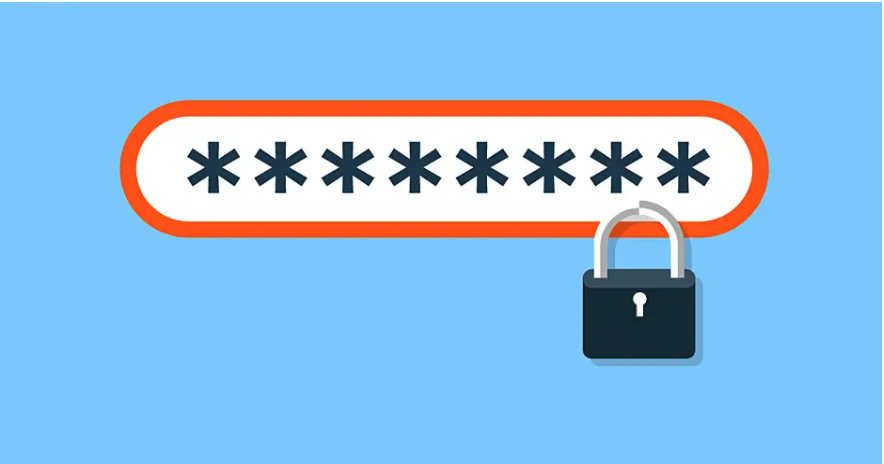
We all know people who literally use A SINGLE PASSWORD for almost every single account they have. The worst that could happen is that bad actors can get in ALL OF THEM! It’s a best practice to have different passwords for all the accounts you have. If you’ll have a hard time remembering all the passwords, then my next tip would help with that.
2. Use A Password Manager

A password manager is an application on the web or your phone that lets you store passwords in one place. You can also store other things like credit card info, secure notes, and more. It can even generate passwords and create codes for apps and websites with two-factor authentication. Most of them are free but have extra functionality like password sharing when you use their paid service. Examples are 1Password and LastPass.
Speaking of two-factor authentication…
3. Enable Two-Factor Authentication

If you’ve been using mobile payment solutions like GCash and Paymaya, you may notice popups like this. They ask you for a 6-digit code (usually) that is sent to your mobile phone or email address. Don’t get me wrong, there are some risks with this approach. Despite that, it is always best to have more protection for your online presence against bad actors.
4. Get a VPN

Whenever the world is in a better place, we would most likely go out and use public Wi-Fi when available. If we’re not careful, people could easily get into your computer or even your phone! This is where using a Virtual Private Network or VPN can be really useful. A VPN helps in protecting you from outsiders and even lets you access content from other countries. (Like getting movies and TV shows from Disney+ and Hulu.)
5. Don’t Click on Anything Suspicious
Lastly, NEVER click on anything that’s either too good to be true or very suspicious. You would most likely find them in email spam or even ads on websites. You should also look out for websites with https in the link. Those usually mean that they are secure and less likely to have problems.
Those are 5 ways that you can do to better secure your online presence. They may seem simple but they can go a long way to make your life online secure and safe. Even then, there’s more to being secure online than just those tips and cybersecurity isn’t really that simple. If you’re interested to know more about it, then here’s an event for you!
Learn about cybersecurity in this digital age as the country’s premier cybersecurity event goes virtual. DECODE 2020 will be on November 10-12 with the theme “ELEVATE! Transform Rapidly, Seamlessly, Securely.” Tracks about Artificial Intelligence, Machine Learning, Data Protection, and Privacy, and more will be presented by renowned industry experts from around the world.

DECODE 2020 is an annual conference organized by Trend Micro Inc, a global leader in cybersecurity. To know more about this event and to secure your slot for free, visit https://decodeph.com.
#Decode2020 #DecodePh2020



Online presence, sometimes, is a kind of risky. That’s why I want to make sure that my credentials are fully secured and I can’t give my 100% trust to any suspicious offers and emails.
I highly recommend all of these. We must secure our activity to avoid identity theft. We need to be responsible with our digital footprint.
These are really good tips for security! I’m actually implementing all of these on a personal setup. Will share this.
I never clicked on suspicious emails or any invitations online. Although i am not very familiar with all of these like VPN. Thanks for sharing these helpful information.
It is very important nowadays that people who are using the Internet must be very careful with what information they share and what entities they access online. Most especially in this tough time of the global pandemic, scammers and spammers are taking advantage of people who are looking for opportunities online since the majority are working from home or even worst, lost their jobs.
Been doing most of the tips here pud except for the VPN haha medyo hasol though ang 2 factor kay sometimes I log in to my PC and yeah, would still need to check out my phone haha but anyways, better safe than never ?
Thanks for these tips! I do tip #1. In fact, I dunno what my passwords are. I only know my LastPass password. It helps me with my security!