This post is part of a series of posts I am doing for the DigitalPro Bootcamp organized by the Cebu Blogging Community (www.cebublogging.community) in partnership with eStrat Media (www.estratmedia.com/digitalpro), Global Hub Serviced Offices (www.globalhub.ph), and Globe Prepaid (www.globe.com.ph/prepaid). Watch out for posts like this through the entire month of February!
During the first day of the DigitalPro Bootcamp, representatives from Globe Prepaid were there to introduce us to their latest offerings. They also gave the attendees there some freebies! One of those freebies is the Tattoo Mobile WiFi device. It is a WiFi dongle that lets up to 10 devices connect to the internet through WiFi with a 3G/HSPA+ connection. The device is powered by a Globe/Tattoo SIM card which you can reload like the one on your phone. For a week, I’ve been trying out the Tattoo Mobile WiFi and see if it works for me and my lifestyle.
DISCLAIMER: This review presents the thoughts of the author of this blog and not of the organization (Cebu Blogging Community).
Scenario
I pretty much use the internet for most of the day. When I’m at home, I am connected to a WiFi network that’s linked to the DSL connection. I blog at coffee shops sometimes because I tend to sleep after some time has passed. If the WiFi connection is bad, I use my iPhone’s data connection through Personal Hotspot. It’s at times like this that I really wanna test the capabilities of the Tattoo Mobile WiFi device.
Setting up the Tattoo Mobile WiFi
Setting up the device was so simple to do. You just insert the SIM inside the device and you’re set! You hold the button on the right side of the front of the device and green lights will show up on the device like this:
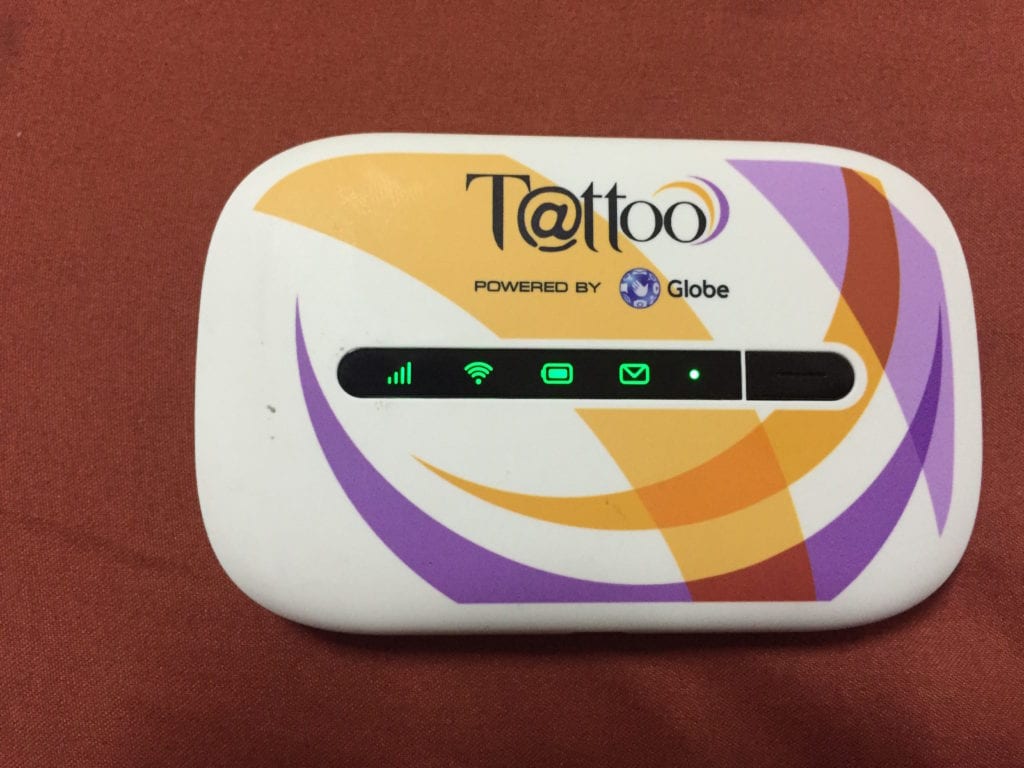
After a few seconds, the device will initialize the data and WiFi connections. The device will then show the cellular signal, WiFi, and battery indicators with green lights like this:

And just like that, the device is ready to go! I really like it when devices are easy to turn on, unlike before where you’ll have to go through a painful setup process.
Using the Huawei HiLink App
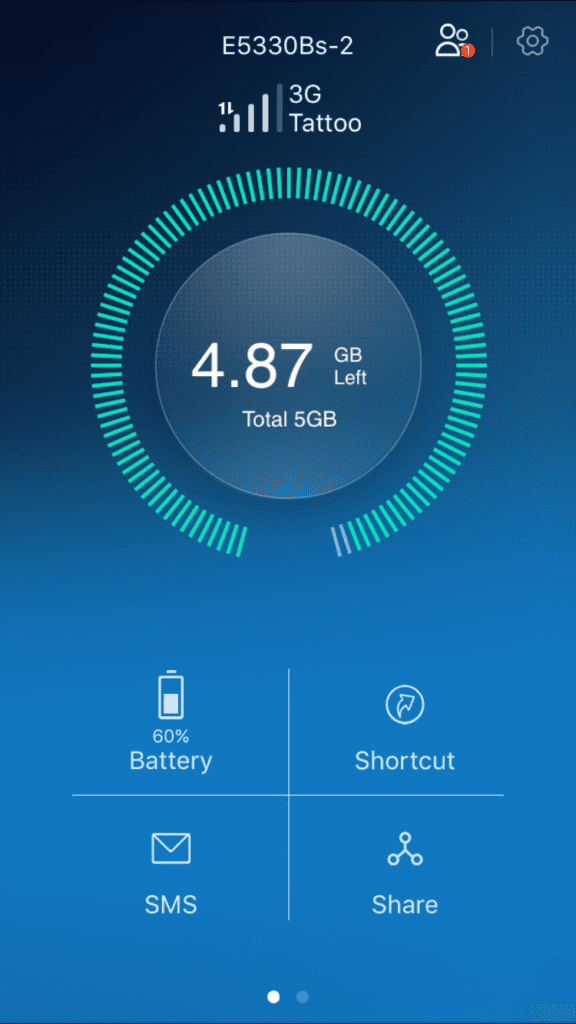
Normally, I would have recommended to go to a web browser to check for the settings of the device. Luckily, Hoven from RockXScissors.com suggested to let us the Huawei HiLink app. Good thing I did because the app is really really useful especially if you ONLY have a smartphone as your computer. Once you connect your device to the Tattoo Mobile WiFi and open the app, you can check your internet usage, battery percentage, SMS, and even change WiFi settings! You can download the Huawei HiLink app from the Apple App Store or Google Play Store.
Signal Coverage and Internet Speed

I’ve been using the Tattoo Mobile WiFi for almost a week and I generally had a good experience in terms of signal coverage and internet speed. Generally speaking, when the signal is great then I can use the device to its fullest potential. I hit some roadblocks though in some places. When I was doing the post about kalamicebu.com at Beanleaf in Cebu IT Park, the speed was actually slower than usual so I had to switch to my phone’s data connection. I can attribute this to a lack of 3G/HSPA+ signal coverage in the area that I was in. There are places even in IT Park that only LTE can penetrate. Hopefully Globe can slightly improve their 3G signal coverage, especially indoors.
Final Thoughts

Despite minor issues in 3G signal coverage, the Tattoo Mobile WiFi is a great device to have with you. If you’re a person who’s looking for an inexpensive way to connect to the internet, then grab this device and you’ll be sure to have reliable internet connection wherever you may go that has a Globe signal. If you use the internet often, I recommend subscribing to a GoSurf promo from Globe. I’m currently subscribed to GoSurf999, which gives me 5GB of internet use for 30 days. For more information about that, head on over to Globe’s website.
Thanks again to Globe Prepaid for providing this and the Globe and TM SIM cards that I’ll be reviewing here on the blog in the coming days. Watch out for it!

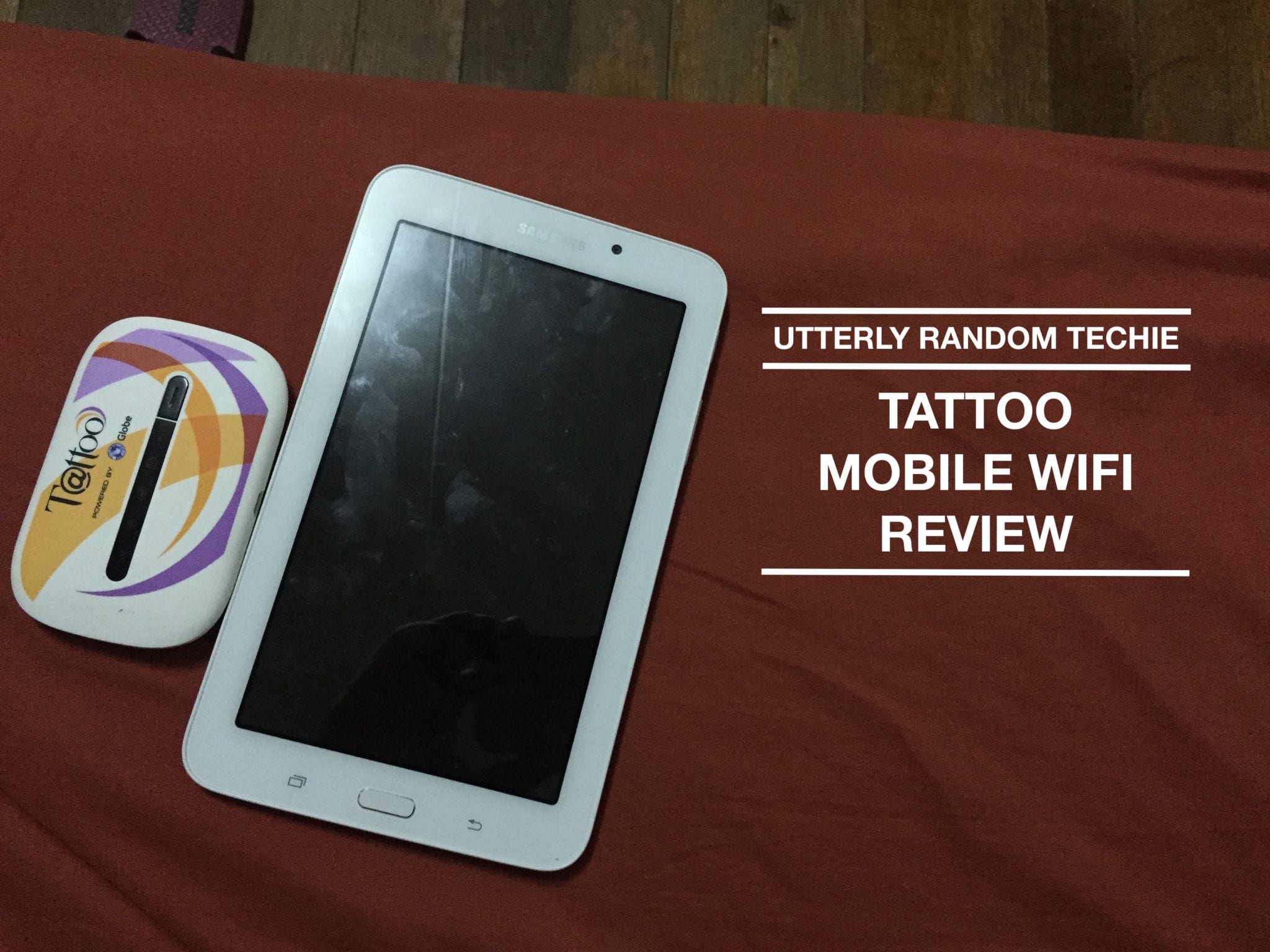
One thought on “Tattoo Mobile WiFi Review!”